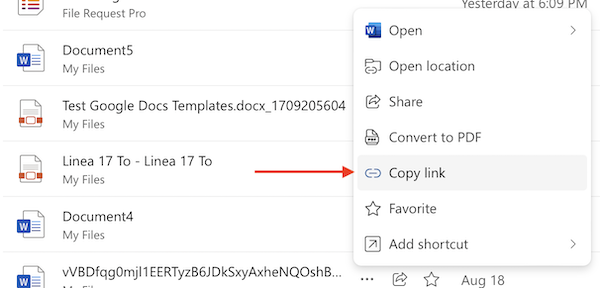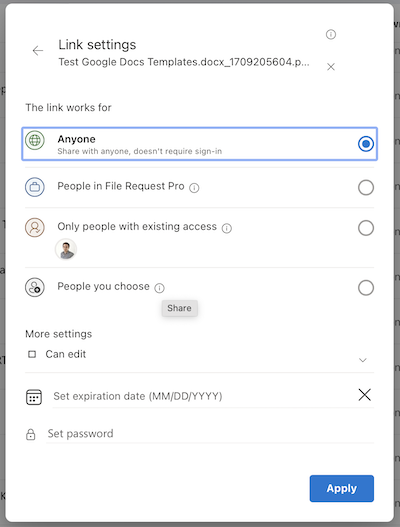OneDrive Direct Download Link Generator
Turn OneDrive share links into direct download URLs. Copy, paste, and get instant links for images, PDFs, and more!
Not sure how to get the share link? Click here for instructions.
Need an easy method to distribute large files from your Microsoft OneDrive to clients or team members without them needing a Microsoft account?
You have two options: manually create a direct download link for your OneDrive files through your Microsoft account, or save time by utilizing an OneDrive Direct Download Link Generator. This tool quickly produces a custom download link for your files.
To use the generator, simply copy and paste your file's URL into the provided field and click "Create Download Link" to receive your direct download link. This method works for various file types, including videos and documents, regardless of their size. It's an efficient way to accelerate your file-sharing process without consuming email storage space, and it enhances collaboration with clients, coworkers, and acquaintances.
How to Use the OneDrive Direct Download Link Generator
To use the OneDrive Direct Download Link Generator, follow these simple steps:
- Go to OneDrive online and find the file you want to download.
- Click on the three dots on the top right corner of the file and choose "Copy link"
- You can edit the link settings to make it publicly accessible or not
- Paste the resulting URL into the input field on the OneDrive Direct Download Link Generator page.
- Click the "Create Download Link" button.
- The generated download link will appear in the output field.
- Click the "Copy" button to copy the link to your clipboard.
- Use our Microsoft URL Shortener to get a shorter link.