Live Widget Schedule
With our live chat widget, you can configure your business hours so that it's online only during certain times of the day. This ensures that users can only initiate a chat when your team is available to respond.
This is a great way to ensure that your customers get timely support and that your team doesn't get overwhelmed by requests outside of your business hours. If you have any questions or concerns about configuring your business hours on the live chat widget, please don't hesitate to contact our support team.
How to change your widget visibilty schedule?
To customize your widget's appearance, follow these steps:
- Go to the widget list and find the widget you wish to update.
- Click on the settings icon (gear icon) to open the widget settings menu.
- Click on the "Schedule" tab to access the widget appearance options.
- From the "Schedule" tab, you can edit the following options:
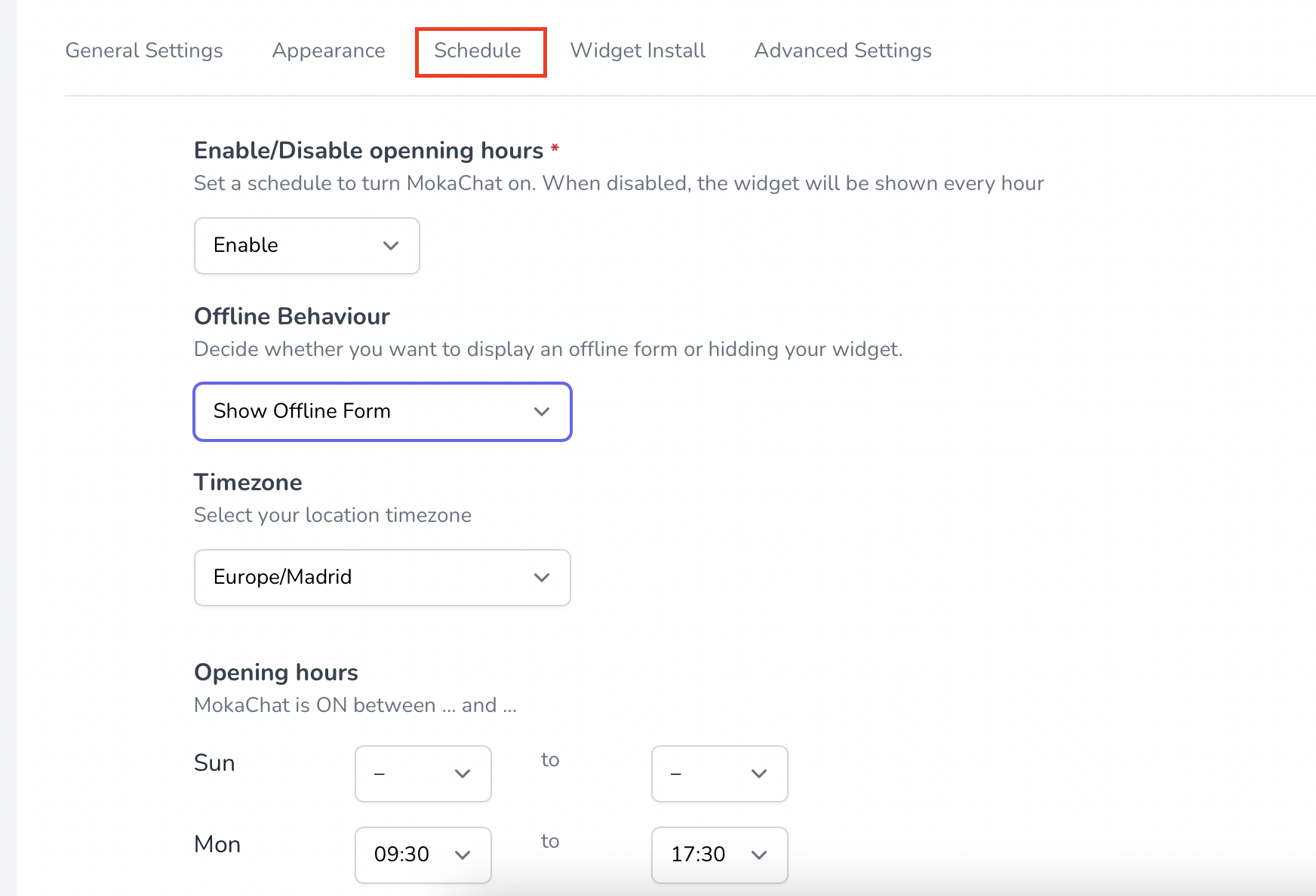
-
Enable/Disable Opening Hours: This setting allows you to set a schedule for when you want MokaChat to be available. When this feature is enabled, the widget will only appear during the specified hours in your local time zone. If this setting is disabled, the widget will be shown at all times, regardless of the time of day.
-
Offline Behavior: With this setting, you can decide what to do when MokaChat is offline. There are two options available: offline form or widget hiding. If you choose to use the offline form, users will be presented with a form they can fill out to submit a message or request. If you choose to hide the widget, it will not be visible to users when offline.
-
Timezone: Select your location timezone. This setting is important so that MokaChat knows the correct times for your opening hours and when to display the widget to users.
-
Opening Hours: This feature allows you to set specific hours during which MokaChat will be available to users. Simply choose the days of the week and the time range during which you want the widget to be online, and MokaChat will automatically turn on and off at the specified times. This is a great way to ensure that your customers get timely support and that your team doesn't get overwhelmed by requests outside of your business hours.
If you have any questions or issues with configuring any of these settings, please feel free to contact our support team for assistance.