Where do I find my Live Chat Code Snippet?
Where do I find my Live Chat Code Snippet?
To find my Live Chat Code Snippet, follow these steps:
- Go to the widget list and find the widget you wish to install.
- Click on the settings icon (gear icon) to open the widget settings menu.
- Click on the "Widget Install" tab to access the widget Widget Install options.
- From the "Widget Install" tab, you can edit the following options:
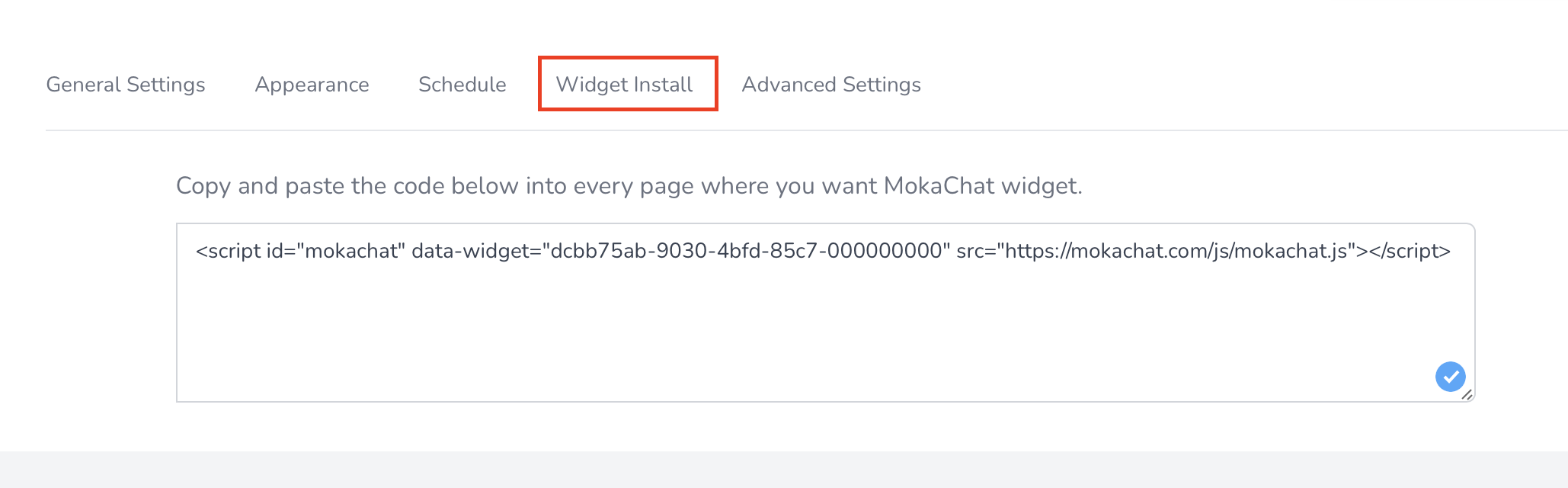
Just copy and paste the code below into every page where you want MokaChat widget.