Adding a Live Chat Widget to your Weebly site
By adding live chat to your Weebly website, you can improve customer engagement, increase conversions, and ensure that visitors do not leave your page without getting answers to their queries. Our live chat plugin for Weebly lets you answer chats directly from your existing team collaboration tools, like Microsoft Teams.
Adding a Live Chat Widget to your Weebly site
Enabling live chat on your Weebly site is quick and easy. Here are the steps:
- Log in to your Weebly account and open your site in edit mode.
- Click on "Settings" from the main tab bar.
- Navigate to "Search Engine Optimization (SEO)" and locate the "Footer code" section.
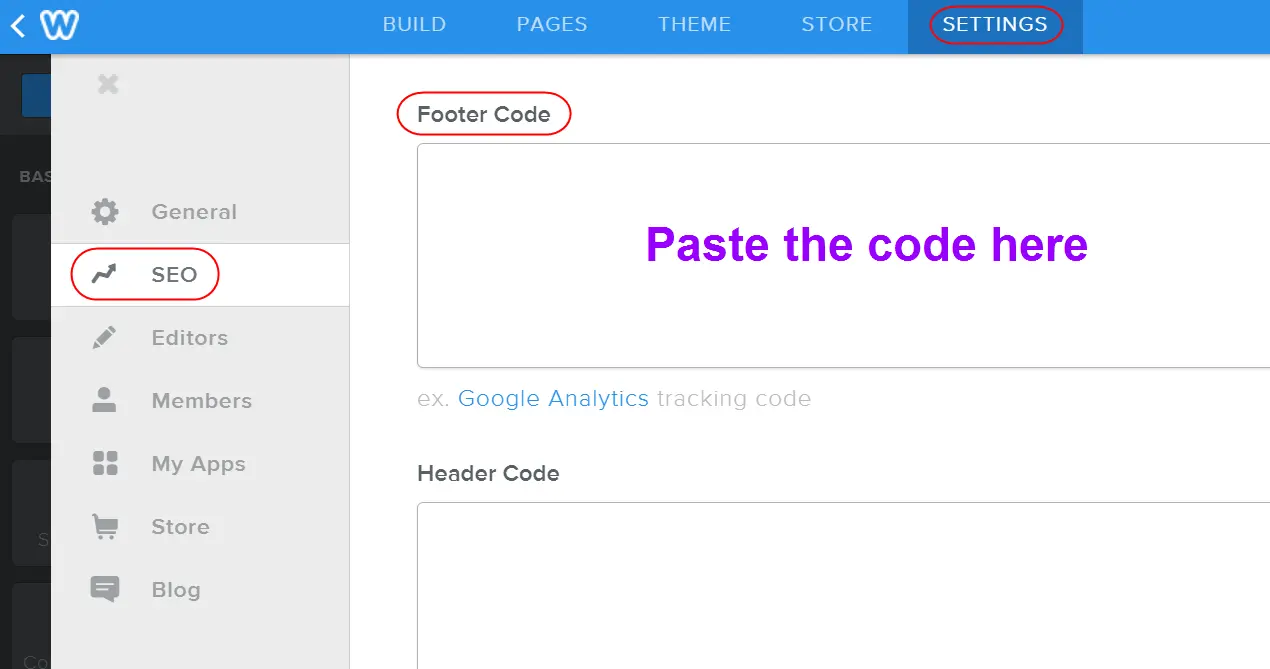
- Copy your live chat code snippet from your MokaChat widget settings as describe here.
- Paste the code snippet into the "Footer code" section.
- Hit "Save" and then click "Publish" in the upper right corner.
Congratulations! By following these simple steps, you have successfully added the live chat plugin to your Weebly website. If you have any questions or need further assistance, please contact our support team.